The old one was nice, but I thought it was probably becoming a little to dull & drab with the shades of black & grey all over it. The only reason I kind of loved it was the header picture of that street, but then, that was also kind of contributing to the dull look.
Its hard work when you have to change templates, because you have to sit and add all your links again of all your fave things and that kind of had been stopping me from changing my template too often. But then, became too much for me too!!
So decided to do some researching for some good templates, tested them and tried mix & match with pictures, and finally decided this was the best.
Looks pretty refreshing, ain't it?
Do you happen to think I can do some thing more to this page or does this look fine just the way it is?
BTW - one question. I wanted to add that 'Read More' link option on my posts - but not able to understand how to do it actually. Any ideas please?
I was reading this.
But I could not find the 'Insert Jump Break' button and when I tried the HTML way, I got some error. Anybody good at fixing that part?

 Writing this one is
Writing this one is





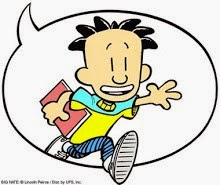

33 wrote about this one!:
Me First!!!
The new looks really very fresh!!!
We all love green.
Good for eyes.
And Re.: your query
Check:
http://www.blogdoctor.me/2007/02/expandable-post-summaries.html
And say Thankyou because I am the worst technical person And I am attaching link.
:-))rofl
I knew the answer to ur prob but now can not find it :(
Its somewhere in the settings..lemme explore and come back :)
Isn't it too bright??? Or may be after effects of sitting for long hours in front of computer .....Display Pic is really good :)
Green is always nice. So is white :D
And you're at it regularly! Good girl Sin! Hope I am not jinxing it :P
The option is available only for new blog post editor. You have to manually enable the new blog post editor
Go to Blogger Dashboard >> Settings >> Basic. Scroll down and look for Select post editor. Select Updated editor and save settings. Now all your blogs will have this new post editor.
how do u hav so much porumai to do such stuff!!! yebbaaaaaaaaa!!!!!
but nice! :D nd ithu yenna bak to bak posts ella!!!
reall refereshing but me using IE 6at work its coming in bits and pieces..i men broken up layout kinds..wil check from home
hi there
refreshing color to ur blog:D i also love playing around with the HTML code n previewing the changes in the blog. But i always get foxed when i cant increase the size of the image in my photoblog. does blogger have a limit of 700 pixels?? makes my pics look smaller than normal:D
honestly speaking im not such a big fan of the read more jump. i feel a blog shud not have any break links.
all da best in ur search 4 da jump link:)
take care
ciao
Smita
First indeed! :D Here's the award - please accept! :D
And thaaaanks!! :)
Hobo
Thanks for the link!
Will check that out soon. :)
Smita
Thanks ya!! Please do!
Tarun,
Is it really very bright? If it is, any ideas on how we can reduce it a little bit?
And thanks about the pic! :D
Swat
:D :D No, don't worry about jinxing it!
Abhishek,
Thanks ya! And welcome here :)
I tried doing what you said - but then, the whole layout ended up getting disturbed and was all in bits & pieces here & there :(
Whats wrong? Or where am I going wrong? :(
Pras
Chumma - ellam patience & time irukarappo panna vendithaan :D
Naut
I had the same problem! I checked from office and was seeing it in bits & pieces!
Nimish!!
Good to see you here! Long time na? How have you been ya?
And on the pics, I rember big pictures in a blog! Let me see which one was it.. you could prolly check with them...! I rember seeing big pictures on their blog regularly.
I think I like the new design :)
Bhai - thanks ya!! :) If you like it, it must be really good then!! :)
Hey i wanted to add a blog award on my blog.. but no clue.. the yellow page is really refreshing..but only if the test text was of better contrast
Domain registration india
ah.... this is a super duper template.. it is full of LIFE :)
read more... no idea!
I think this new template is a refreshing contrast to the previous one you used. And if you are even more inclined to, you can experiment with the other hues of yellow or green and further complement it with the right contrast for zest. Working with colors is indeed an adventure in itself. :-) Wishing you a lovely day and much fun with family and friends.
God bless.
Ellen
WH,
WH!! And my WH is a Welcome Home for you :)
I used to have some awards on my page too - need to add them still ... let me know if you need any help!
Khushi!
Good to see you here :) And thanks about the template!
Ellen!
>:D<
Know what - I think I am going to try something on the font color for the post... and try it in just hues of green for the whole page. Lets see :)
hello, from one madras lover to another :)
Hi Dharma!
Good to see you :) How have you been?
LOvely lovely shades of green. :)
Soooo soothing!!
I don't like dull colours.... specially now when my attention span seems to reduce more and more...
This is cool.
I think I'll visit this place just to hang out.. if nothing else. :)
LOvely makeover Sin!!
:D
dont welcome me.. i am a regular here.. but too lazy to write "nice post", "you blog well" and "wow" kind of comments..
btw u sure you din mess up with anything else except enabling the post editor? Coz i have done/helped doing that setting on numerous blogs
Jyothakkaaa!!
Finally you are here!
And what attention span and all you are talking about like one old lady!!! x-(
Abhishek
:)) Ok ... :D
And about the jump link - yea.. I did what you told me about updating the editor and then followed the instructions from the webpage link I gave...!
Hey Sindhu! My first time here.. came here thru.. umm.. a common friend :)
I don't know if this template is better than ur previous one coz I have never seen the previous one :P
But I have to tell u, this is very lemony n fresh!
There are 2 things u could do for ur readers' convenience though!
1. Increase font size :P Its way too tiny and
2. Only 2 posts per page?? Make it 7 na. It isn't that heavy a page. Will load quickly even if u have 7 posts.
See ya again! :)
Post a Comment